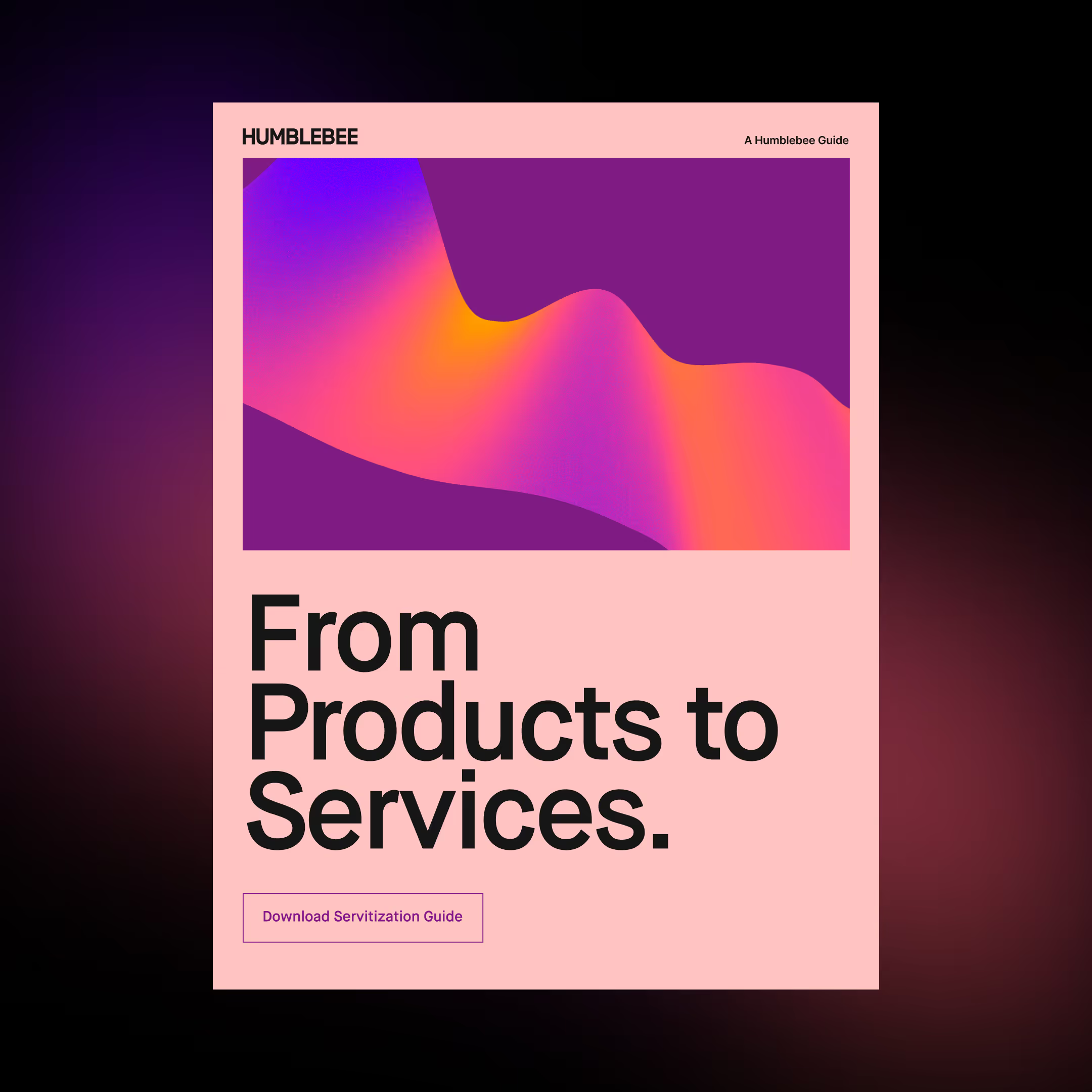How we put AI to real use in our daily work
It’s hard to navigate through the hyperbole of AI. It’s on the news, it’s in your LinkedIn feed, even Grandma has started asking you about it. What business problems can you solve with it?
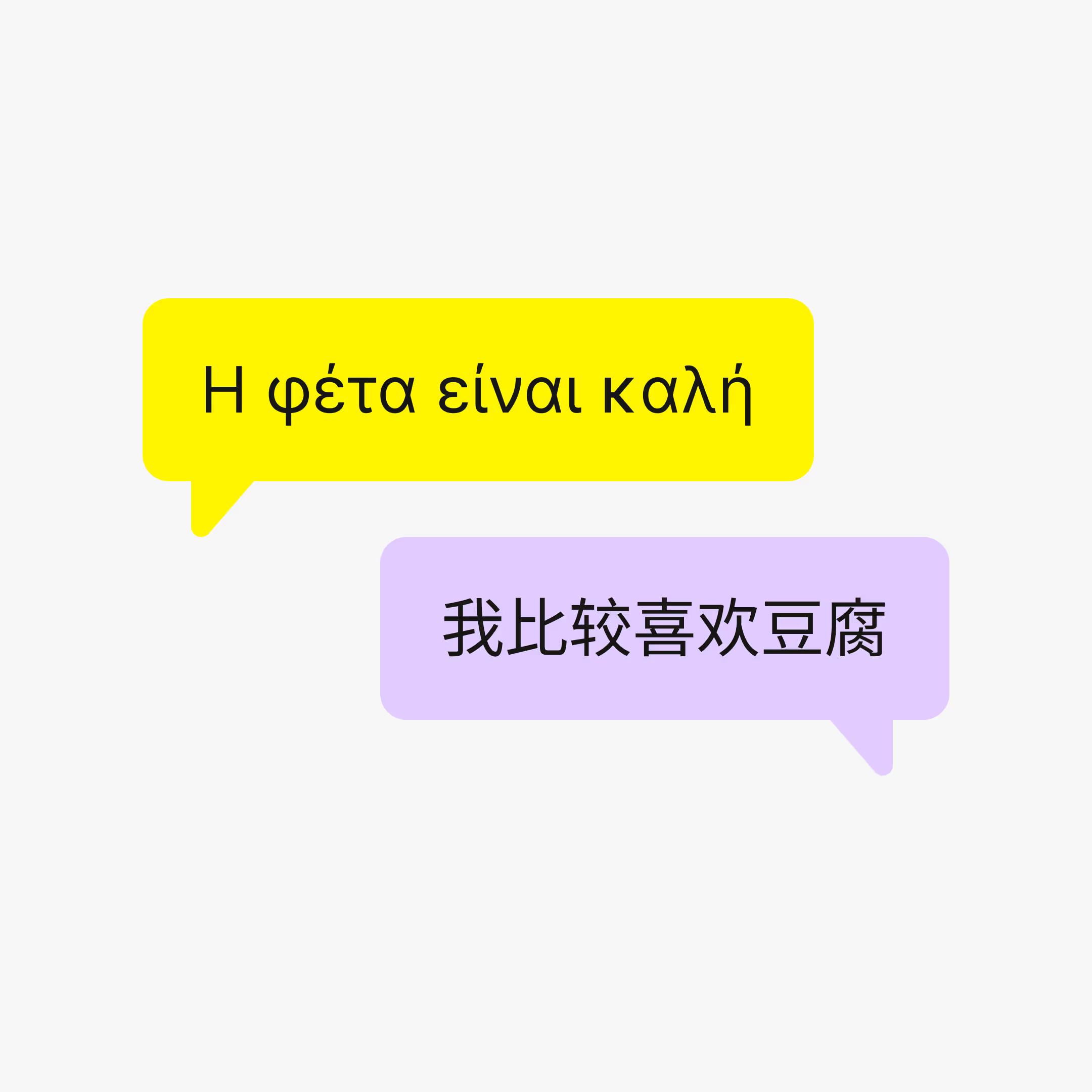
TL;DR
We solved a multiple-language problem with smart use of (an advanced) technology. We created a tool that speeds up and simplifies a complex task, creating pragmatic, quantifiable business value.
Utilising the strength of Azure AI for our client
Imagine having a digital service that targets multiple markets and needs to be accessible in multiple languages. This could be a website or a smartphone app requiring numerous text labels and messages to be translated into different languages. Traditionally, you might use a translation agency: create all the labels in one language, send them to the agency, and wait for them to translate everything into the required languages.
However, when developing new digital services and needing rapid results, a more efficient approach is to use the Azure AI Translator Service. This service can generate high-quality translations in seconds, eliminating the need to wait days for a translation agency to complete the work.
At one of our clients, we had this specific problem and saw an opportunity to utilize the strength of the Azure AI Translator Service to move quicker. To create a tool easily accessible to the development team, we decided to build a CLI (Command Line Interface) tool. This way it could be a natural part of the developer toolbox, easily found right in the command line together with other commonly used tools.
How It Works
1. Easy Setup: You develop your application with labels and messages in one language only, using the i18n format for those. When you are ready to test the tool, select the language you want to translate to and specify the path to the file or directory containing your text. The tool takes care of the rest.
2. Automatic Translation: If there is no existing translation for the file you provided, the tool will translate the entire file and create a new one with the same structure as the original. It keeps the original text labels (keys) in their original language and translates only the values (the actual text). For example, if your original file is in English (named en.json), the translated file for Swedish would be named sv.json, with all the Swedish translations ready for be consumed by the application.
3. Efficient Updates: If a translation file already exists, the tool will only translate newly added text and remove any text that is no longer in the original file. This means it only calls the translation API for the new lines, saving time and API usage.
4. Manual Overrides: Automatic translations are not perfect all the time. Eventually, they may be proofread by a professional translator. In this case, the tool can remember manually corrected translations to avoid translating them again in the future. This ensures that all manual adjustments are preserved.
5. Technical Text Handling: The tool is smart enough to skip technical parts of the text that should not be translated, such as placeholders and HTML tags (e.g., {{current-page}} or similar). This means that dynamic content and formatting tags remain intact and functional.
Concrete savings in development costs and product performance
The CLI tool we created saved the development team hours of work every month that instead could be used to improve code quality and deliver better products, but most importantly, we are able to publish the product to customers much faster.
By using an AI-driven translation tool, you can streamline the process of translating the text of your digital resource into multiple languages. This tool simplifies what would otherwise be a time-consuming and complex task, allowing you to focus on other important aspects of your digital service. Whether you have simple text labels or more complex messages with dynamic content, this tool helps ensure your translations are accurate and your digital service remains functional.
If you want more inspiration on how to apply AI to improve your operations, don’t hesitate to contact us.
More stories